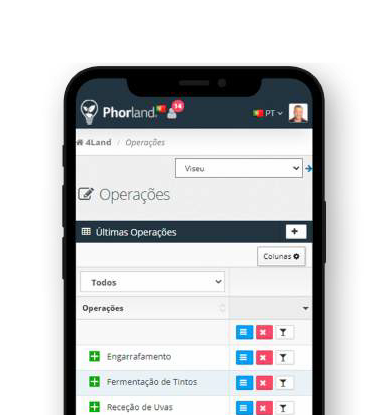A Phosphorland utiliza nos seus sites Cookies que permitem melhorar o desempenho e a experiência do utilizador conforme descrito abaixo.
Os Cookies são pequenos ficheiros de texto com informação relevante que o seu dispositivo de acesso (computador, smartphone ou tablet) carrega, através do navegador de internet (browser), quando um site é visitado pelo utilizador.
A colocação de Cookies não só ajudarao site a reconhecer o dispositivo do utilizador na próxima vez que este o visita mas também, com frequência, será imprescindível para o funcionamento do mesmo. Os Cookies usados pelo Phorland, em todos os seus sites, não recolhem informações pessoais que permitam identificar o utilizador. Guardam informações genéricas, designadamente a forma ou local/país de acesso dos utilizadores e o modo como usam os sites, entre outros. Os Cookies retêm apenas informação relacionada com as suas preferênciaas.
O utilizador pode, a qualquer momento e atraves do seu navegador de internet (browser), decidir ser notificado sobre a receção de Cookies, bem como bloquear a respetiva entrada no seu sistema. Salienta-se, no entanto, que a recusa de uso de Cookies no site pode resultar na impossibilidade de acesso a algumas das suas áreas e não permitir toda a experiência de navegação.
Em geral, os Cookies são usados para melhorar a experiência de navegação do utilizador, aumentando a rapidez e eficiência de resposta. Eliminam a necessidade de introduzir repetidamente as mesmas informações e ajudam a determinar que as mensagens publicitórias que o utilizador vá são relevantes e se ajustam aos seus interesses, ou seja, a utilidade, interesse e o número de utilizações dos sites.
Cada Cookies utilizado tem uma função e uma data de validade. Relativamente à função, os Cookies utilizados podem ser:
Relativamente à data de validade, os Cookies utilizados podem ser:
O utilizador pode desativar parte ou a totalidade dos Cookies a qualquer momento. Deve, para tal, seguir as instruções apresentadas na calendário "Como gerir os Cookies". Ao desativar os Cookies o site Phorland pode não funcionar corretamente.
As Newsletters/emails podem, para fins estatésticos, conter uma pequena imagem que permite saber se são abertas e verificar os cliques através de links ou anúncios dentro da Newsletter. O utilizador tem sempre a possibilidade de desativar o envio da Newsletter/email através da opção específica no rodapé da Newsletter/email.
Phorland utiliza nos seus sites Cookies que permitem melhorar o desempenho e a experiência do utilizador. Todos os navegadores de internet (browsers) permitem ao utilizador aceitar, recusar ou apagar Cookies, através da gestão das definições no respetivo navegador. Caso desative os Cookies pode impedir que alguns Serviços da internet funcionem corretamente, afetando, parcial ou totalmente, a navegação no site.
O utilizador tem controlo total sobre as permissões de Cookies no Google Chrome. Por pré-definição, são permitidos todos os Cookies, mas pode ajustar esta definição. Se os Cookies tiverem sido definidos ou bloqueados na página que estiver a visualizar, é apresentado um ícone no final da barra de endereço.
Existem vários níveis de ativação e desativação de Cookies no Google Chrome. Para mais informações sobre definições de Cookies no Google Chrome, consulte a página Google Chrome
Para desativar todos os Cookies no Microsoft Internet Explorer:
Existem vários níveis de ativação e desativação de Cookies no Microsoft Internet Explorer. Para mais informações sobre definições de Cookies Microsoft Internet Explorer, consulte a página da Microsoft
Para desativar todos os Cookies no Mozilla Firefox:
Existem vários níveis de ativação e desativação de Cookies no Mozilla Firefox. Para mais informações sobre definições de Cookies no Mozilla Firefox, consulte a página Mozilla Firefox
Para desativar todos os Cookies no Safari:
Existem vários níveis de ativação e desativação de Cookies no Safari. Para mais informações sobre definições de Cookies no Safari, consulte a página Apple
Por favor, procure no menu "Ajuda" do navegador (browser) ou contacte o fornecedor do navegador (browser).